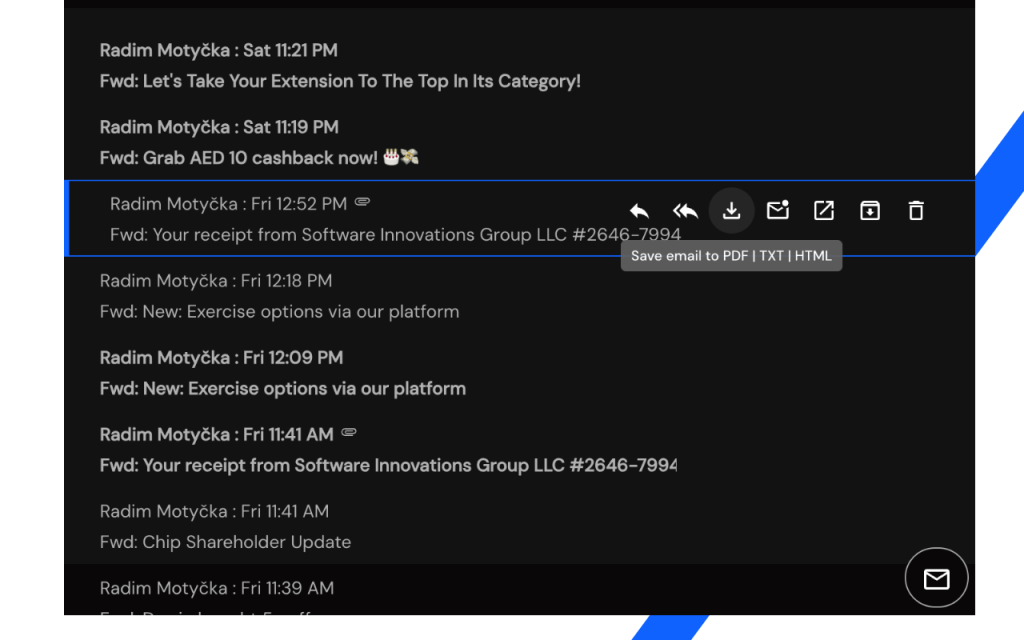Mail Checker for Outlook™
Mail Checker for Microsoft 365™ | Download Microsoft™ email as PDF, TXT or HTML
Manage Microsoft™ Email with the Ultimate Outlook™ Browser Extension
Simplify email management and boost productivity with the Microsoft Outlook™ browser extension. Effortlessly send, receive, and reply to emails, get real-time notifications for new messages, and seamlessly redirect to OWA—all without opening a new tab.
Features You’ll Love:
✅ Save individual emails as PDF, TXT, or HTML. With our subscription, merge multiple emails into one file and remove our icon from PDFs.
✅ Access your Outlook.com, Hotmail.com, or work/school accounts in one place
✅ Switch between multiple accounts with a $2/month or $19/year subscription
✅ Receive instant notifications and manage emails with ease
✅ Stay focused with “Do Not Disturb” and toggle between “Light” and “Dark” modes
✅ Streamline your inbox: bulk delete, archive, or mark emails as read
✅ Navigate mail folders and perform actions straight from pop-up notifications
✅ Instantly redirect to OWA by clicking the icon
✅ Send attachments seamlessly – include files effortlessly in your emails
With our new new download Microsoft™ email feature you can:
✅ Create a hard copy backup of messages for your own records
✅ Merge multiple emails into one PDF
✅ Great to upload your correspondence and:
– Upload them into your CRM
– Send it to your lawyer for legal proceedings
– Send your bills, receipts, or invoices to your accountant
This this extension is great for:
✅ Lawyers & Legal Professionals Save, organize, and consolidate all Microsoft™ messages into a single document for court submissions. Convert entire online conversations—including sent and received documents—into one easily manageable file for Clio or your chosen CRM.
✅ Real Estate Agents Effortlessly bundle all your Microsoft™ messages related to sales transactions and upload them to your preferred CRM.
✅ Project Managers & Team Leads Archive all project-related communication in a single document for better organization.
✅ Business Owners Organize all Outlook receipts by date, customer, or other criteria to streamline financial tracking.
✅Contractors Maintain a well-structured archive of all client communication for easy access.
Why Mail Checker for Outlook™?
Get everything done without switching tabs or apps. With quick access, seamless navigation, and dedicated support via the SUPPORT HUB, managing email has never been easier.
Looking for a simple way to extract all emails from your mailbox effortlessly? Try our Mail Miner for Microsoft 365™ — Effortless Email Extraction & Mailing List Management for Microsoft Outlook. Get started today!
Effortlessly toggle between Outlook.com and Hotmail.com accounts and navigate through different mail folders with ease.


Quickly locate emails in your mailbox by clicking the search icon and entering your keywords.
Manage your email experience effortlessly!
✅ Click Do Not Disturb to mute new email notifications.
✅Enable Bulk Update to quickly delete or archive multiple emails at once.
✅ Easily switch between light and dark mode by clicking “Turn on Light/Dark Mode” for a personalized view.
✅ Easily manage your subscription by clicking “Manage Purchases” to view, update, or make changes.
✅ Open OWA by clicking “Open OWA”


Enhance your email management with these quick actions:
✅ Reply or Reply All – Hover over an email to respond effortlessly.
✅ Mark as Read – Instantly set the email as read with a single click.
✅ Open in OWA – Access the email in Outlook Web App for advanced functionality.
✅ Archive – Organize important emails without cluttering your inbox.
✅ Delete – Remove unwanted emails in one swift action.
Stay informed instantly! Receive email notifications to be alerted whenever a new message arrives in your inbox.

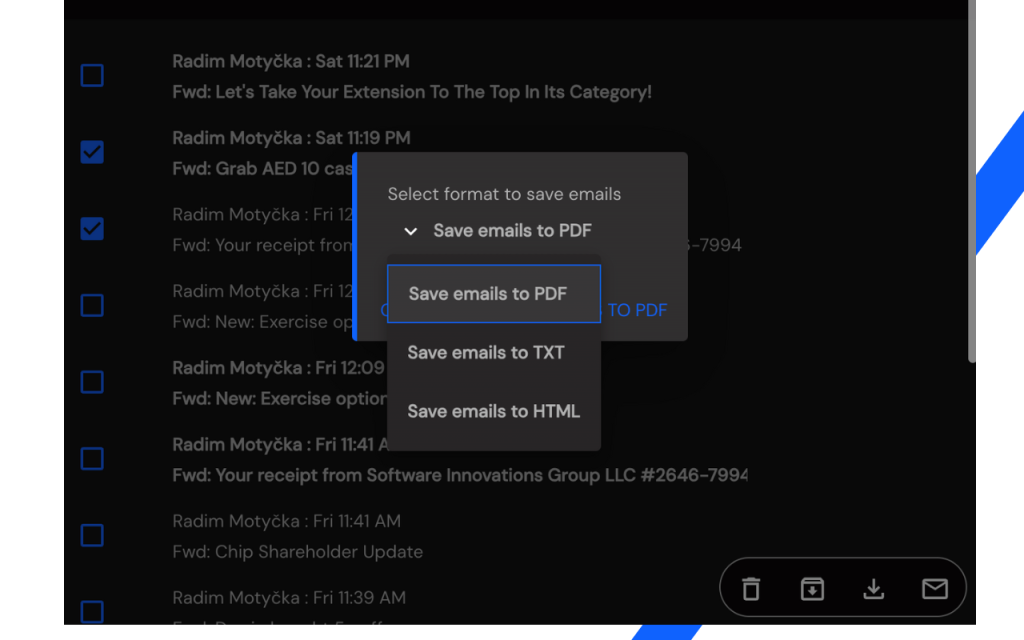
Merge multiple Microsoft Outlook emails into a single PDF, TXT, or HTML file with our monthly or yearly plan.
Download a single Microsoft Outlook email as a PDF, TXT, or HTML file.